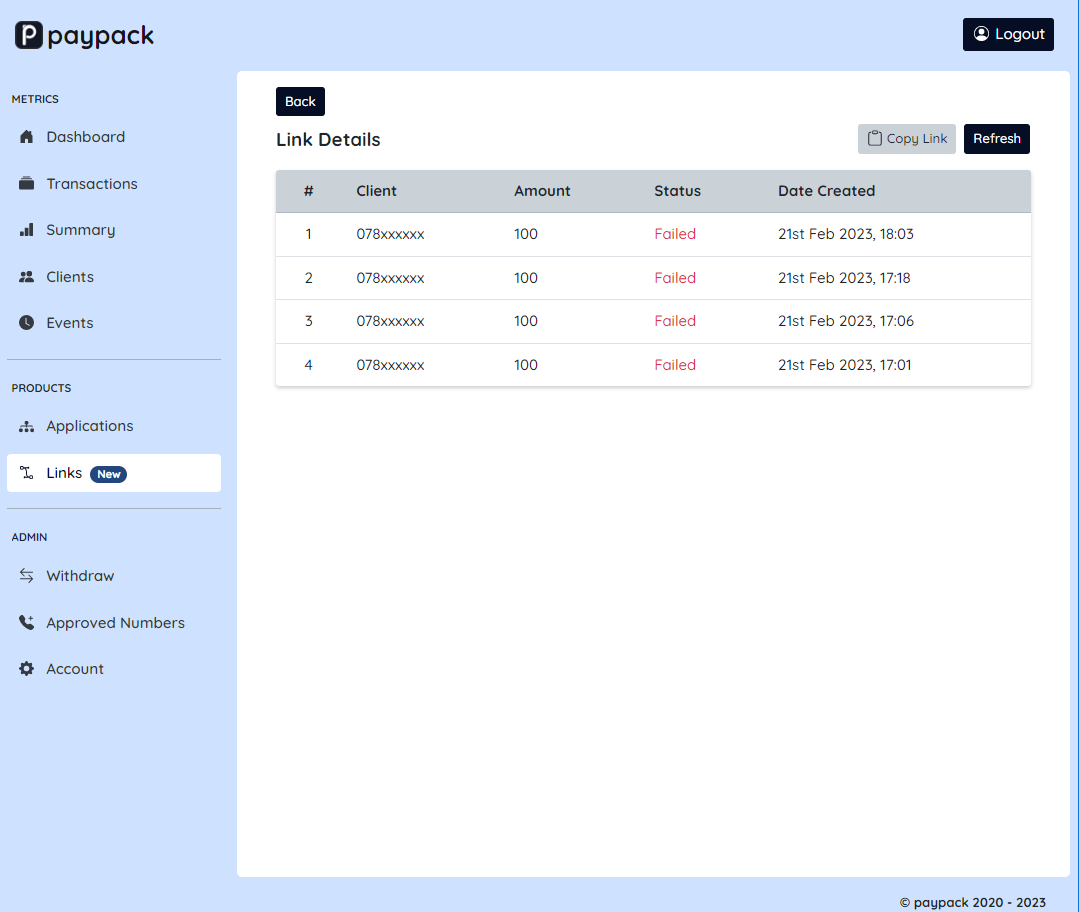Payment Links
Links are a simple, secure and fast way to get paid faster by your customers. It is a hosted payment page that get you up and running in minutes without writing a single line of code.
Getting started
To get started with Payment Links, you need the following:
- Paypack account
- Verify your account
- Register your payment link
Create a payment link
To register your payment link, navigate to the links tab and click on the + Link button. You will be asked to provide a title for your payment link and a description. Once you have provided the required information, click on the Create button to create your payment link.
Here are the details of the fields you will be asked to provide:
- Title: The title of your payment link.
- Description: A short description of your payment link.
- Amount: The amount to be paid.
- Images: Images to be displayed on the payment link.
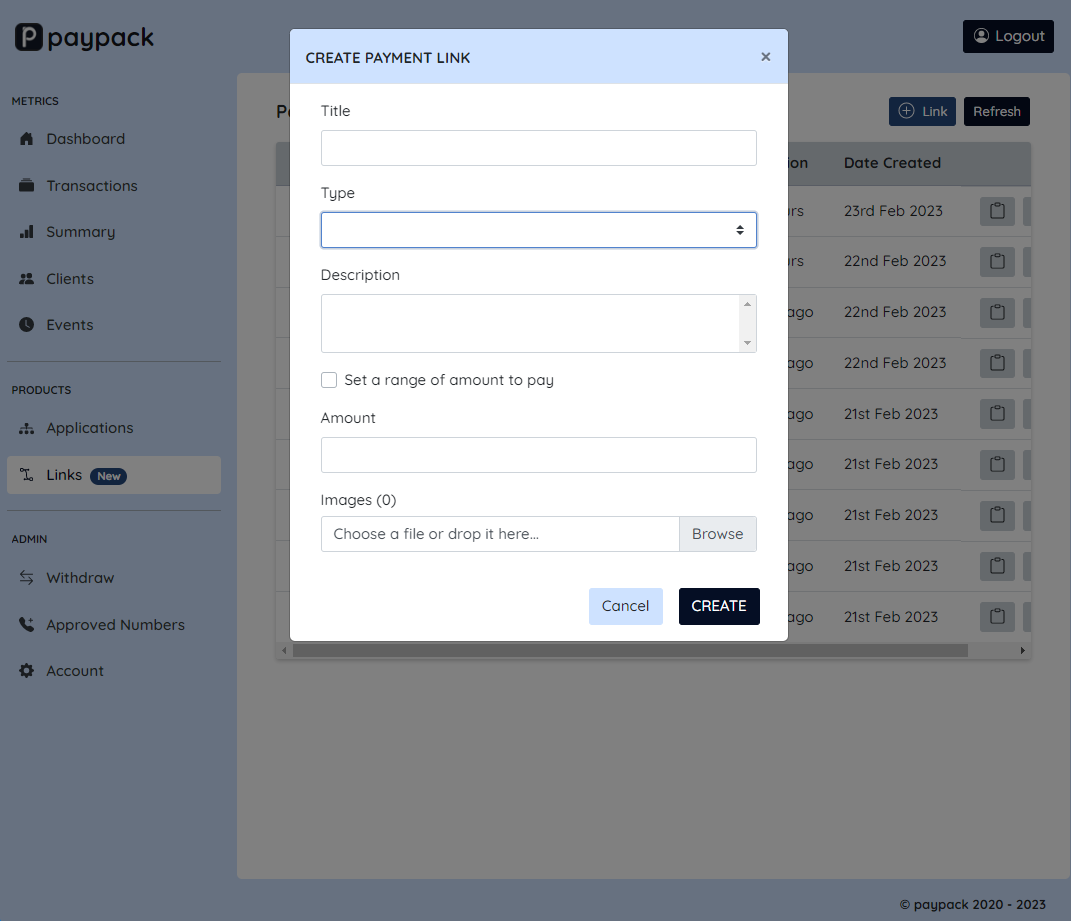
Payment link Transactions
To check transactions for your payment link, navigate to the links tab and click on the title of the payment link you want to check. You will be redirected to the payment link details page where you will be able to see the transactions for your payment link.